Wallet Overview
In order to access Gitopia and its services, you need to use a wallet to sign in. The wallet acts as the Gitopia user account and is an important requirement to store LORE tokens and do any transaction or code collaboration on Gitopia.
You can currently sign in to Gitopia using the following wallets -
For more information and tutorials, click on the wallet of your choice.
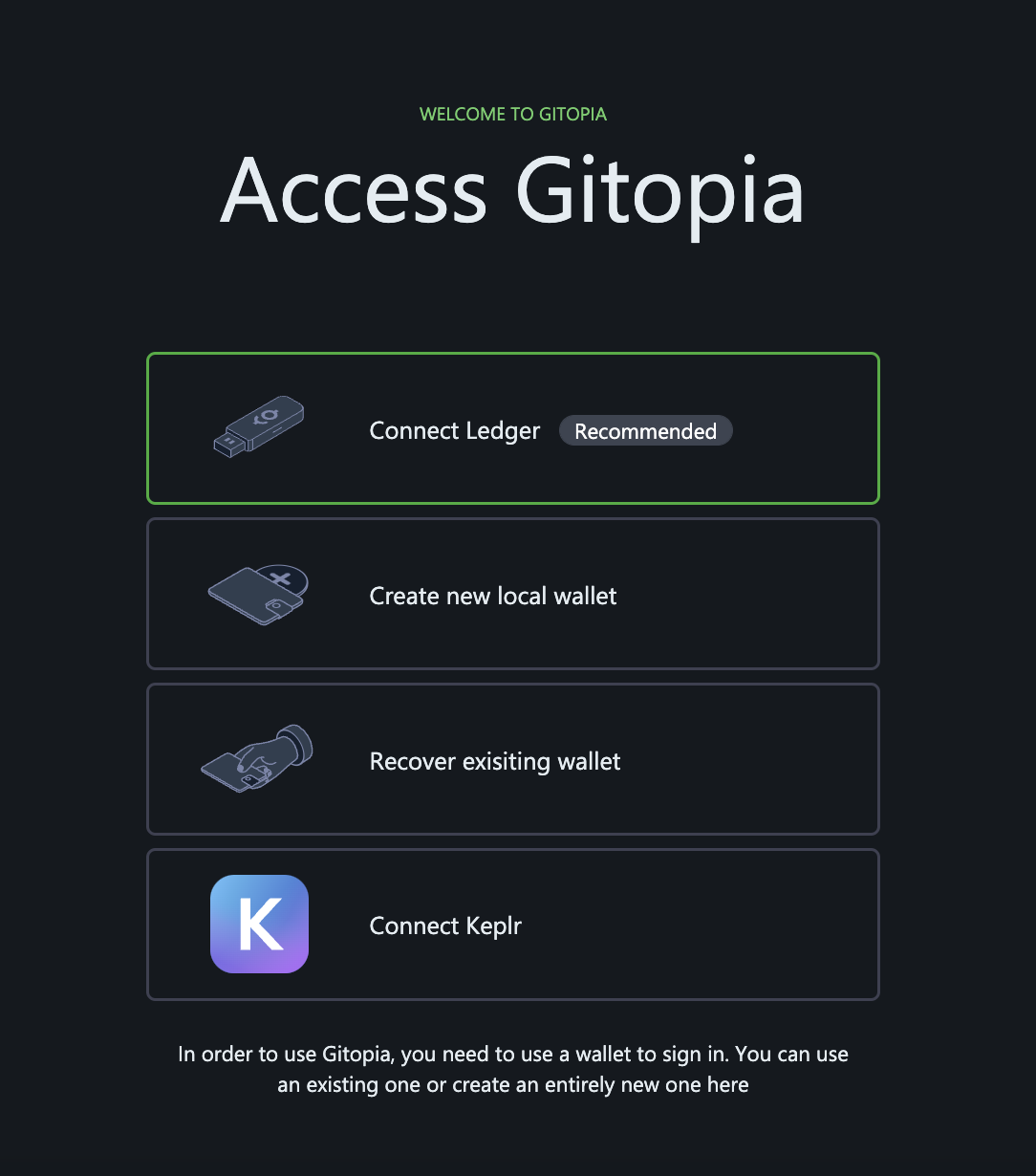
Wallet Menu
To access your wallet menu, click on the wallet icon located in the top right corner of the home page, as shown in the image.

Here, you can view various information such as:
- Total Balance
- Amount of various tokens in your web wallet
- LORE Rewards
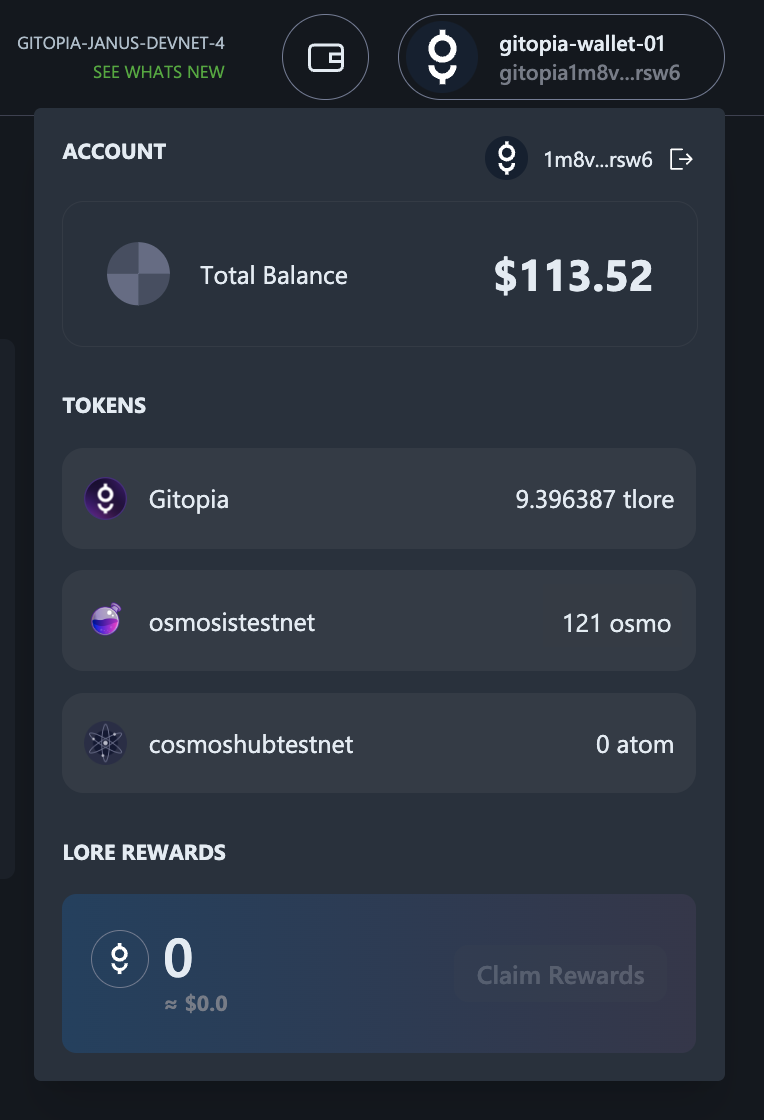
To begin with, we have added the Osmosis and Cosmos Hub tokens as assets here. Additional IBC-compatible tokens would be added via proposals.